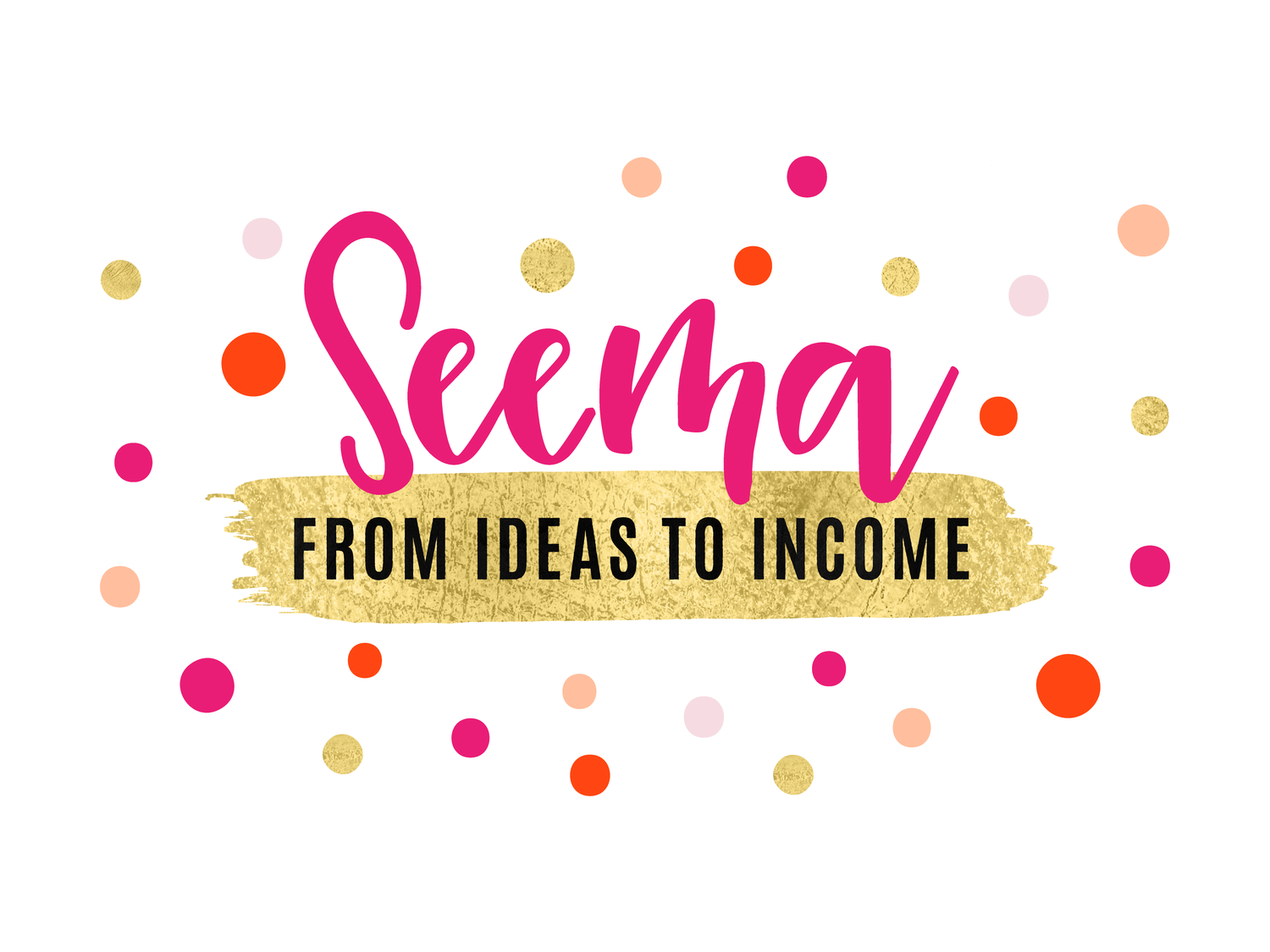Here’s a disturbing but entirely factual statistic for you…
9 out of 10 blog posts do absolutely nothing for your your brand or your business.
They just lurk there, in some dark corner of the net, taking up space and getting no results.
It’s true. You may spend hours and hours researching, then writing, then editing, then sourcing the perfect image, but then… nothing. People might click through and give it a read… but what happens next.
Yes, you’ve guessed it… NOTHING. Nothing happens.
If I didn’t know better, I’d think it’s because you don’t know what your next move should be >>
GET THEM ON YOUR DAMN EMAIL LIST.
The point of every piece of online content is this: to turn casual clickers, readers and followers into subscribers, so that you have a nice near-to-hand list of people to sell your amazing online courses and programs to.
There are a bunch of ways that you can start doing this:
Through a pop-up on your site.
Through a call-to-action in your sidebar.
Through the header or footer of each page on your site.
While all of these are things that will work, there’s something that’s even more effective at luring unsuspecting readers onto your email list… the almighty content upgrades.
Content upgrades are downloadable resources specifically related to the topic of your post, that serve to supercharge the value offered by that particular blog post. And they are offered for free, in exchange for an email address.
If you’re not convinced, listen to THIS. Studies show that regular use of content upgrades can increase your conversions by up to 785%. That’s a number you just can’t argue with.
Think of it this way, your poor upgrade-free blog posts are like soldiers sent to fight for attention on the (online) battlefield, without any weapons to help them win that war. But if you add a sneaky downloadable? You’re giving them a battle plan and an army of orcs in one fell swoop.
Note - while I’m talking about blog posts here, the “content upgrade” strategy can also be applied to your podcast or Youtube videos. The aim should still be to move your audience to your email list, no matter your platform of choice.
So, back to business, what could you use as a content upgrade?
(Remember that the very best content upgrades offer something that makes the knowledge uncovered in the blog post easier to implement.)
Checklists
Calendars
Process maps
Swipe files
“How to” guides
Worksheets
Progress trackers
Workflows
Templates
Prompt lists
Demonstrations
The “how to” is simple.
Start by picking your format. Then add your content, make it pretty, and turn it into a downloadable PDF. Add it to a sign-up form within your posts and you’re good to go.
Let’s create your first content upgrade right now…
Watch this video for your hella fast how-to:
[Insert video here]
Grab your free template from the Swipe and Create bundle here (don’t forget to click File > Make a copy to edit your content upgrade).
click here to open up a template from my Swipe and Create bundle. You’ll need to click file -> make a copy to edit this in your drive.
Pick one of your most popular posts (your analytics should be able to give you this information), we are going to make a checklist.
Hot tips for creating super sweet, super speedy content upgrades:
Play around with Canva to create your own branded content upgrade templates OR
Check out my bundle of templates for easy-to-customise content upgrades for your business.
Ask your VA to set up a form for you each time you create a blog post and content upgrade (this is done from inside your email marketing platform)